To get these rooms visit Ms Halle's Things

Tuesday, August 4, 2020
5 Virtual Classrooms with 32 Links to Read Alouds!!!
My daughter loves going to these 5 virtual classrooms to choose whatever story she likes!!!! It's so much fun!!! Mo Willems is her favorite!!! There is a Katie Woo room, Pete the Cat room, Pinkalicious room, Mo Willems room, and Dr. Seuss room. These are great for distance learning, homeschoolers, young readers, or if you just want to encourage your little one to read more.
Monday, August 3, 2020
Preparing for Distance Learning
I never thought in a million years as a teacher that I would be teaching from home nor did I ever think that all those technology courses I learned early on would have any use in my classroom. Over the summer I have taken several more courses on delivering and monitoring instruction with online tools. It's really has been a great learning experience.
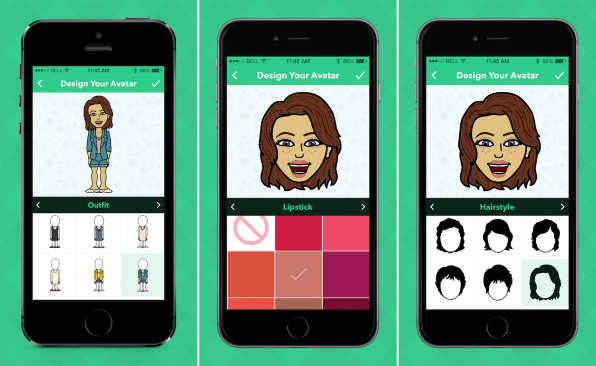

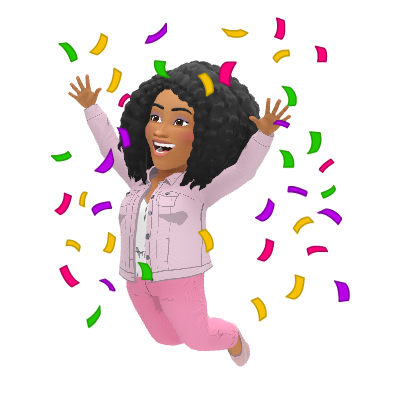

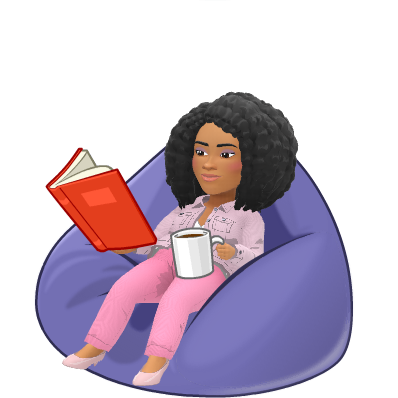




In my last meeting with my colleagues we were told that in case we are asked to go home again that we could create a digital classroom. Also, they suggested how cool it would be to create a Bitmoji of ourselves. So first, I downloaded the Bitmoji app and started to create myself. It was so much fun. So here's some pics of Bitmoji in action. First, you need to go to your play store and download Bitmoji. Then in a few steps it shows you how to create you.
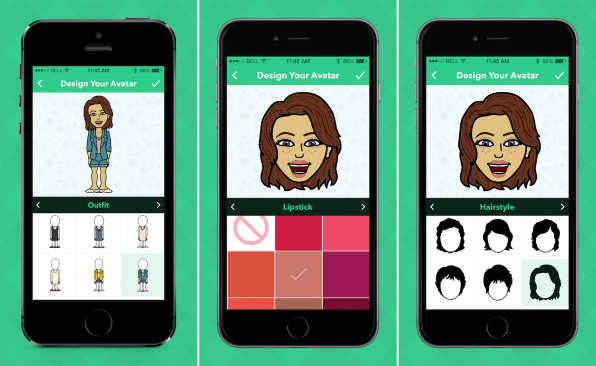
Next, all you have to do is add Bitmoji as an extension on your laptop or desktop. This is key if you work mostly on one of those devices because, it will allow you to add your avatar to anything you are working on. For example, while I'm writing this blog, I can click on my extension and add my avatar to this post. Here's my avatar in different poses. LOL!

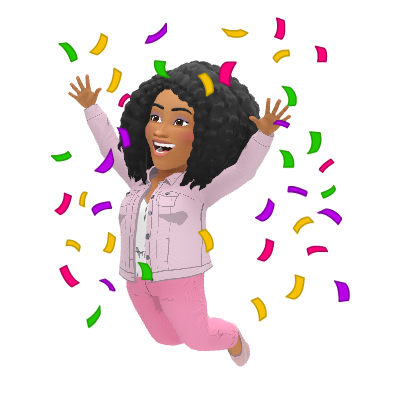

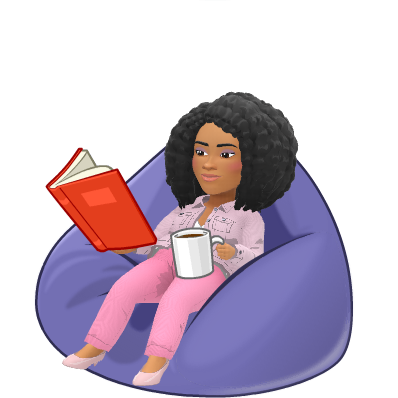

So you see, it's really easy and there's so many poses to choose from. After I created my avatar, I went to Google Slides and started on my classroom. The first thing I made or found was a background. You can also create one if you like. All you need is a light color for a wall and a darker color for the floor. like these:
Next, you can add your avatar. And here is the fun part; you get to add furniture to make an entirely new classroom or recreate your classroom. The choice is yours. So if you are going to sell your classroom you cannot use pictures that you do not own the rights to. If you are going to create to sell then sites like Pixaby is great because you can use their pictures for personal and commercial use. If you cannot find what you are looking for in Pixaby then Teachers Pay Teachers is the next safest way to find cute pictures of classroom furniture. Some things are for free in TPT but some are not. The great thing is that the seller will provide you with guidelines on how to site their work in your design.
So here is my Bitmoji classroom that I created. They are available in my TPT store. This was really just to see what I could create.
I do have backgrounds and Bitmoji classrooms for sale. Ms Halle's Things
Click on the links below to check it out.
Finally, all you have to do is add links in your classroom of where you want your students to go. And now you have an inviting personable classroom for your students. They will love it!!!
Subscribe to:
Comments (Atom)






